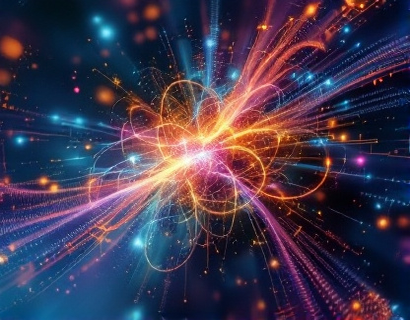Streamlining HTML Content Distribution with Unique Subdomain Links
In the digital age, the efficient distribution and collaboration of web content are crucial for professionals across various fields, especially web developers and designers. A specialized platform has emerged to address this need by simplifying the sharing of HTML files through unique subdomain links. This service not only enhances collaboration but also boosts online visibility, making it an indispensable tool for anyone involved in web content management.
The core functionality of this platform revolves around the creation of unique subdomain links for uploaded HTML files. For instance, if you upload a file named sample.html, the platform generates a personalized URL such as sample.html.customdomain.com. This approach eliminates the clutter of long, complex URLs and provides a clean, professional way to share content.
Benefits of Unique Subdomain Links
One of the primary advantages of using unique subdomain links for HTML content distribution is the enhancement of online presence. Each subdomain acts as a distinct endpoint, which can be easily bookmarked, shared, and referenced. This method of sharing not only improves accessibility but also contributes to better search engine optimization (SEO). Search engines favor direct, clear URLs, which can lead to higher rankings in search results.
Moreover, unique subdomain links make it easier to manage and track different versions of a web project. For example, during the development phase, you might have multiple iterations of a page. With this platform, each iteration can be uploaded and shared using a unique subdomain, such as version1.sample.html.customdomain.com and version2.sample.html.customdomain.com. This organization ensures that team members and stakeholders can easily access and collaborate on the most relevant version of the content.
User-Friendly Upload and Sharing Process
The platform's user interface is designed with simplicity in mind. To start using the service, users merely need to log in or create an account. The upload process is straightforward: navigate to the upload section, select the HTML file from your device, and hit the upload button. Once the file is uploaded, the platform automatically generates a unique subdomain link for it.
Sharing this link is as easy as copying it to your clipboard and sending it via email, messaging apps, or embedding it in a project management tool. Recipients can then access the HTML content directly through the subdomain, without needing to know the original file path or server details. This streamlined process reduces the risk of broken links and ensures that everyone involved in the project has access to the latest content.
Enhancing Collaboration
Collaboration is a key aspect of modern web development and design. The unique subdomain links provided by this platform facilitate seamless collaboration among team members. For instance, if a web developer is working on a new feature, they can upload the updated HTML file and share the subdomain link with the design team. The designers can then review and provide feedback directly on the shared content, all within a unified workflow.
Furthermore, the platform supports version control through its unique subdomain structure. Each version of the HTML file can be tracked and accessed through a distinct subdomain, allowing team members to revert to previous versions if necessary. This feature is particularly useful in agile development environments where rapid iterations and frequent updates are common.
Improving Online Visibility
Beyond internal collaboration, unique subdomain links can also enhance a project's online visibility. When sharing content publicly, a clean and professional URL can make a significant difference. Instead of sharing a long, cryptic URL, a subdomain like projectname.customdomain.com provides a clear and memorable address. This can be especially beneficial when promoting content on social media, blogs, or other online platforms.
Additionally, the use of subdomains can help in building a portfolio or showcasing specific projects. For example, a designer can create a subdomain for each client project, such as portfolio.clientname.customdomain.com. This organization not only improves the user experience but also helps in establishing a strong online presence for each project.
Technical Considerations
From a technical standpoint, the platform is designed to handle a wide range of HTML files, regardless of size or complexity. It supports various HTML features, including scripts, stylesheets, and multimedia content. The backend infrastructure ensures that uploaded files are stored securely and served efficiently, minimizing load times and ensuring a smooth user experience.
Security is a top priority, with measures in place to protect uploaded files from unauthorized access. Users can set permissions for their subdomains, allowing them to control who can view or download the content. This flexibility is crucial for projects that require restricted access or sensitive information.
Integration with Existing Workflows
Integrating this platform into existing workflows is straightforward. Most web development and design tools already support URL sharing, and this service fits seamlessly into that ecosystem. For example, developers can use the generated subdomain links in version control systems like Git, embedding them directly in commit messages or linking to them in issue trackers.
For designers, the subdomain links can be easily shared in design review tools or included in project documentation. The platform's compatibility with various tools and services ensures that it can be integrated without disrupting current processes.
Case Studies and Real-World Applications
To illustrate the practical benefits of using unique subdomain links for HTML content distribution, consider a few real-world scenarios. In a large web development agency, multiple teams work on different aspects of a project simultaneously. By using unique subdomains for each component, such as layout.html.customdomain.com, components.html.customdomain.com, and scripts.html.customdomain.com, the teams can collaborate efficiently without overwriting each other's changes.
Another example is a freelance designer who manages multiple client projects. Each client's website can have its own subdomain, like project-a.designer.customdomain.com, project-b.designer.customdomain.com, and so on. This organization makes it easy for the designer to switch between projects and for clients to access their specific content.
Conclusion
In conclusion, the use of unique subdomain links for HTML content distribution offers numerous advantages. It simplifies sharing and collaboration, enhances online visibility, and integrates smoothly with existing workflows. Whether you are a web developer, designer, or project manager, this platform provides a robust solution for managing and sharing your web content effectively. By adopting this approach, professionals can streamline their processes, improve team collaboration, and elevate their online presence.