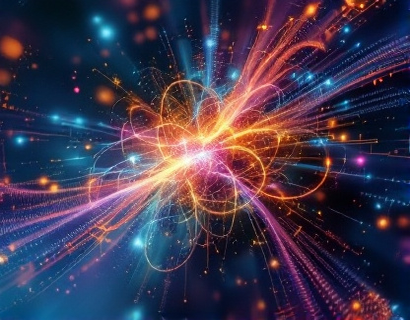Streamlining HTML Content Distribution with Unique Subdomain Links
In the digital age, the efficient distribution and collaboration of web content are crucial for professionals across various fields, particularly web developers, designers, and content creators. A specialized platform has emerged to address this need by streamlining the sharing of HTML files through unique subdomain links. This approach not only simplifies the sharing process but also enhances online visibility and project management. By understanding how this system works, professionals can significantly improve their workflow and digital presence.
Understanding Unique Subdomain Links
Unique subdomain links provide a straightforward method for sharing HTML files without exposing the original file structure or directory. When a user uploads an HTML file to the platform, it generates a personalized URL that includes a subdomain, such as `sample.html.customdomain.com`. This URL is distinct and easy to remember, making it simple to share with colleagues, clients, or the public.
Benefits of Using Unique Subdomain Links
The use of unique subdomain links offers several advantages. Firstly, it enhances security by isolating shared files from the main website, reducing the risk of unauthorized access or tampering. Secondly, it improves organization, as each file has a dedicated URL, making it easier to manage multiple projects simultaneously. Additionally, these links can be easily tracked and monitored, providing insights into how often a file is shared and by whom.
Generating Personalized URLs
The process of generating a unique subdomain link is straightforward. Users log into the platform, navigate to the file they wish to share, and select the option to generate a shareable link. The system then creates a URL with a unique subdomain, such as `document.pdf.myuniquelink.com`. This URL can be copied and shared via email, messaging apps, or social media platforms, ensuring that the file is accessible to intended recipients.
Enhancing Collaboration
Collaboration is a key aspect of modern web development and design. With unique subdomain links, multiple team members can access and work on the same HTML file simultaneously without the need for complex sharing methods or version control systems. Each team member can receive a direct link to the file, ensuring that everyone is working with the most up-to-date version. This streamlined approach reduces confusion and increases productivity.
Simplifying File Sharing
Traditional methods of sharing HTML files, such as using cloud storage services or FTP servers, can be cumbersome and time-consuming. The unique subdomain link system simplifies this process by providing a dedicated URL for each file. Users no longer need to send large files via email or manage multiple download links. Instead, they can share a single, concise URL that directly points to the file, making the sharing process more efficient and user-friendly.
Boosting Online Visibility
Sharing HTML files through unique subdomain links also contributes to enhancing online visibility. Each generated URL can be indexed by search engines, making it easier for others to discover the content. This is particularly beneficial for web developers and designers who want to showcase their work and attract potential clients. By sharing files through these unique links, professionals can increase the visibility of their projects and build a stronger online presence.
Integration with Project Management Tools
The platform integrates seamlessly with popular project management tools, allowing users to link their shared files directly within their workflow. This integration ensures that files are easily accessible within the context of ongoing projects, further streamlining the collaboration process. Users can assign files to specific tasks, set deadlines, and track progress, all while maintaining a clear and organized structure.
User Interface and Experience
The platform is designed with a user-friendly interface that ensures a smooth experience for all users. The upload process is simple and intuitive, requiring users to select the HTML file from their device and confirm the upload. Once uploaded, the system automatically generates the unique subdomain link and provides options for sharing and collaboration. The dashboard offers a clear overview of all shared files, making it easy to manage multiple projects and links.
Security Measures
Security is a top priority for the platform. Each unique subdomain link is served with appropriate security headers to prevent caching and ensure that files are not stored or shared beyond the intended scope. Additionally, users can set expiration dates for their links, adding an extra layer of control over who can access their files. This ensures that sensitive information remains protected while still allowing for effective sharing and collaboration.
Case Studies and User Testimonials
Several professionals have already experienced the benefits of using unique subdomain links for HTML content distribution. A web developer from New York shared, "Using this platform has revolutionized the way I share my projects with clients. The unique URLs are easy to remember and share, and my team can access files instantly without any confusion." A designer from San Francisco added, "The integration with our project management tool has improved our workflow significantly. We can now track file sharing and collaboration within the same interface, saving us a lot of time and effort."
Best Practices for Effective Sharing
To maximize the benefits of unique subdomain links, users should follow some best practices. Firstly, use descriptive and meaningful names for the subdomains to make the URLs more understandable. For example, `project-x-design.html` is more informative than `randomfile123.com`. Secondly, keep the links private until they are ready to be shared, and consider setting expiration dates to control access. Finally, utilize the platform's built-in analytics to monitor how often your files are shared and by whom, providing valuable insights for future projects.
Conclusion
Streamlining HTML content distribution through unique subdomain links offers a powerful solution for web developers, designers, and content creators. By simplifying the sharing process, enhancing collaboration, and boosting online visibility, this approach can significantly improve productivity and professional outcomes. Embracing this technology not only optimizes file sharing but also contributes to building a stronger digital presence in the ever-evolving online landscape.