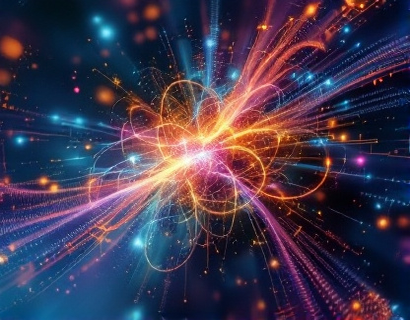Streamlining HTML File Distribution with Unique Subdomain Links
In the digital age, the efficient distribution and collaboration of web content are crucial for professionals across various fields, particularly web developers and designers. A cutting-edge platform has emerged to address this need by simplifying the sharing of HTML files through unique subdomain links. This innovative approach not only enhances collaboration but also boosts online visibility, making it an essential tool for anyone involved in web content creation and management.
Understanding the Need for Streamlined Distribution
The traditional method of sharing HTML files often involves sending large files via email or using cloud storage services, which can be cumbersome and inefficient. These methods lack the simplicity and accessibility required for seamless collaboration. Unique subdomain links offer a more streamlined solution, allowing users to share specific files or projects without the hassle of managing multiple download links or sharing large files.
How Unique Subdomain Links Work
When you upload an HTML file to the platform, it generates a unique subdomain link based on the file name. For example, if you upload a file named sample.html, the platform creates a link like sample.html.example-domain. This personalized URL can be easily shared with team members, clients, or anyone who needs access to the file. The subdomain structure ensures that each file has a distinct and memorable address, reducing the risk of link conflicts and making sharing more intuitive.
Benefits of Using Unique Subdomain Links
One of the primary advantages of using unique subdomain links is the enhanced collaboration it facilitates. Team members can access the exact version of a file without the confusion of version control or file versioning issues. This direct access streamlines the review and editing process, leading to faster project turnaround times and improved productivity.
Additionally, unique subdomain links improve online visibility. When shared on social media, forums, or other online platforms, these links are more likely to be clicked and engaged with compared to generic URLs. The personalized nature of the links makes them more memorable, increasing the chances of your content being discovered and shared by others.
Generating Personalized URLs
The process of generating a unique subdomain link is straightforward. After logging into the platform, users can upload their HTML files through a simple drag-and-drop interface or by selecting files from their device. Once the file is uploaded, the platform automatically creates a unique subdomain link based on the file name. Users can then copy this link and share it via email, messaging apps, or any other platform that supports URL sharing.
For instance, if a developer creates a file named responsive-design.html, the platform generates a link like responsive-design.example-domain. This link can be shared with colleagues or published on a project website to allow others to view and collaborate on the file.
Enhancing Project Management
Beyond simple file sharing, unique subdomain links can significantly enhance project management. By assigning a unique URL to each file or project, managers can track versions and changes more effectively. When a new version of a file is uploaded, the platform updates the subdomain link, ensuring that all collaborators are working with the latest content. This feature eliminates the need for cumbersome version control systems and reduces the risk of working with outdated files.
Furthermore, the platform can integrate with project management tools, allowing for seamless workflow integration. Team members can receive notifications when a file is updated, and access can be controlled through user permissions, ensuring that only authorized individuals can view or edit specific files.
Boosting Online Presence
For web professionals looking to boost their online presence, unique subdomain links offer a powerful tool. By sharing project links on professional networks, blogs, or portfolios, individuals can showcase their work in a structured and accessible manner. Clients and potential employers can easily access and review the work, leading to more opportunities and a stronger professional reputation.
Moreover, the use of unique subdomains can help in building a personal brand. Each project link serves as a direct reference to a specific piece of work, allowing individuals to curate a portfolio that highlights their skills and expertise. This approach is particularly beneficial for freelancers and independent developers who rely on their online presence to attract new clients.
User-Friendly Interface
The platform is designed with user experience in mind, offering a clean and intuitive interface. The upload process is simple and quick, with clear instructions and feedback at each step. Once a file is uploaded, users receive immediate confirmation with the generated subdomain link, which can be shared immediately.
For users who need to manage multiple files or projects, the platform provides a dashboard where all uploaded files are listed. This dashboard allows for easy navigation, file organization, and quick access to any project. Users can also download files directly from the platform, ensuring that they always have the latest version at their fingertips.
Security and Privacy
Security and privacy are paramount when sharing sensitive web content. The platform employs robust security measures to protect uploaded files, including encryption during transfer and secure storage. Users can choose to make their links public or private, ensuring that only authorized individuals can access the content.
Additionally, the platform does not store user data or track usage beyond the scope necessary for providing the service. This commitment to privacy reassures users that their content and collaboration efforts remain confidential.
Integration with Existing Workflows
Integrating unique subdomain links into existing workflows is seamless. Developers and designers can use these links alongside their current tools and platforms without the need for significant changes. The platform supports various file types, including HTML, CSS, JavaScript, and images, making it a versatile solution for diverse projects.
For teams already using collaborative tools like Git or Trello, the unique subdomain links can be easily incorporated into their workflows. The platform offers API integrations and plugins for popular tools, further enhancing its utility and flexibility.
Case Studies and Success Stories
Several web professionals have already experienced the benefits of using unique subdomain links for their projects. A notable example is a freelance web designer who used the platform to share a complex responsive design project with a client. The client appreciated the direct access to the file and the ability to provide feedback in real-time, leading to a smoother and more efficient collaboration process.
Another instance involves a development team working on a large-scale web application. By assigning unique subdomain links to different components of the project, the team was able to manage versions and collaborate effectively, resulting in a successful launch ahead of schedule.
Conclusion
Streamlining HTML file distribution with unique subdomain links is a game-changer for web developers, designers, and professionals looking to enhance collaboration and online visibility. The platform offers a user-friendly, secure, and efficient solution that simplifies the sharing and management of web content. By adopting this approach, professionals can improve project workflows, boost their online presence, and achieve greater success in their digital endeavors.