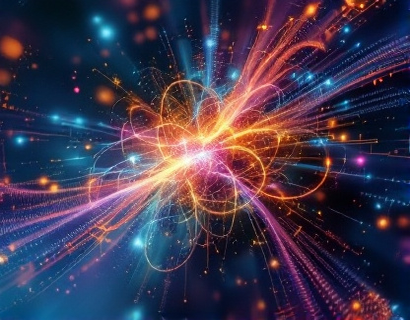Streamlining HTML File Collaboration with Unique Subdomain Links
In the digital age, efficient collaboration and distribution of web content are crucial for professionals across various fields, especially web developers and designers. A cutting-edge platform has emerged to simplify the sharing of HTML files through unique subdomain links, significantly enhancing collaboration and online visibility. This platform allows users to upload their HTML files and generate personalized URLs, making the sharing process seamless and efficient.
The traditional method of sharing HTML files often involves sending large files via email or using cloud storage services, which can be cumbersome and may lead to version control issues. With this innovative solution, users can upload their HTML files, such as sample.html, and receive a unique subdomain link like sample.html.black. This personalized URL can then be shared with team members, clients, or anyone who needs access to the file, ensuring that everyone is working with the latest version.
Benefits of Using Unique Subdomain Links for HTML File Sharing
The use of unique subdomain links for HTML file sharing offers several advantages. Firstly, it simplifies the sharing process. Instead of dealing with long file paths or complex sharing methods, users can simply share a short, memorable URL. This not only saves time but also reduces the likelihood of errors during the sharing process.
Secondly, this method enhances collaboration. When multiple team members are working on a project, having a centralized and easy-to-access file is essential. With unique subdomain links, each team member can access the latest version of the HTML file without worrying about file versions or synchronization issues. This leads to smoother project management and faster project completion.
How to Generate and Use Unique Subdomain Links
Generating a unique subdomain link is a straightforward process. Here’s a step-by-step guide to get you started:
- Visit the platform's website and log in or create an account if you don’t already have one.
- Navigate to the file upload section and select the HTML file you wish to share, for example, sample.html.
- The platform will generate a unique subdomain link for your file, such as sample.html.black.
- Copy the generated URL and share it with your team or publish it on your website or social media channels.
Once you share the unique subdomain link, anyone with the URL can access the HTML file. This ensures that all collaborators are working with the most up-to-date version, reducing the risk of version conflicts and improving overall project efficiency.
Enhancing Online Visibility through Unique Subdomain Links
Beyond simplifying file sharing, unique subdomain links can also enhance your online visibility. When you share a unique URL like sample.html.black, it appears more professional and memorable compared to a generic link. This can be particularly beneficial when promoting your work on social media, in blog posts, or in professional networks.
Moreover, having a dedicated URL for each project can help in building a portfolio. By collecting these unique links, you can create a comprehensive online portfolio that showcases your work. This not only improves your personal brand but also makes it easier for potential clients or employers to find and review your projects.
Integration with Project Management Tools
The platform’s unique subdomain links can be easily integrated with various project management tools. For instance, you can share the link directly in task management software like Trello or Asana, ensuring that team members have immediate access to the necessary files. This integration streamlines the workflow, allowing for more efficient project execution.
Additionally, many development and design tools, such as GitHub or Figma, can be used in conjunction with this platform. By linking your repository or design file to the unique subdomain link, you can ensure that all team members are on the same page, regardless of the tools they are using.
Version Control and File Management
One of the significant challenges in collaborative projects is managing different versions of files. With unique subdomain links, version control becomes more manageable. Each time you upload a new version of your HTML file, the platform generates a new unique URL. This way, you can easily track changes and revert to previous versions if needed.
The platform also offers basic file management features, such as organizing files into folders and setting permissions. This allows you to control who can view or edit each file, adding an extra layer of security and organization to your project management process.
User-Friendly Interface and Accessibility
The platform is designed with user experience in mind, featuring a clean and intuitive interface. Uploading files and generating unique subdomain links is a straightforward process that even those with minimal technical knowledge can handle. The interface is responsive, ensuring a smooth experience across various devices, including desktops, tablets, and smartphones.
Accessibility is another key aspect of the platform. It adheres to web accessibility standards, making it usable for individuals with disabilities. This inclusivity ensures that everyone can benefit from the platform’s features, regardless of their technical skills or physical abilities.
Security and Privacy Considerations
Security and privacy are paramount when sharing sensitive files. The platform employs robust security measures to protect your uploaded files. All files are stored securely, and access is controlled through the unique subdomain links. Only those with the link can view or download the file, ensuring that your content remains private and secure.
Additionally, the platform does not track or store user data beyond what is necessary for account management. This commitment to privacy helps build trust among users, making it a reliable choice for sharing important project files.
Case Studies and Real-World Applications
To better understand the practical applications of unique subdomain links in HTML file sharing, let’s look at a few real-world scenarios:
- Web Development Teams: In a scenario where a web development team is working on a complex project, each member can upload their respective HTML files and share unique links with the team. This ensures that everyone is working with the latest version, reducing delays and improving productivity.
- Design Agencies: Design agencies often collaborate with multiple clients and internal teams. By using unique subdomain links, designers can share their HTML files with clients for feedback or with internal teams for implementation, maintaining a streamlined workflow.
- Educational Institutions: Educators can use this platform to share HTML-based learning materials with students. By providing a unique link, students can access the materials directly, facilitating a more interactive and efficient learning experience.
Future Developments and Trends
The concept of using unique subdomain links for file sharing is likely to evolve with emerging technologies. For instance, the integration of blockchain technology could enhance security and transparency in file sharing. Additionally, as the Internet of Things (IoT) continues to grow, similar unique identifier mechanisms may be adopted for device-to-device file sharing, further expanding the utility of this approach.
Another trend to watch is the increasing adoption of serverless architectures. Platforms that leverage serverless technologies can offer more scalable and cost-effective solutions for file storage and sharing, making unique subdomain links even more accessible and efficient.
Conclusion
In conclusion, the use of unique subdomain links for HTML file sharing represents a significant advancement in web content distribution and collaboration. By simplifying the sharing process, enhancing online visibility, and integrating seamlessly with existing tools, this approach offers numerous benefits for web developers, designers, and professionals aiming to boost their digital presence. As the platform continues to evolve, it is poised to play an increasingly important role in the digital workflow of professionals across various industries.